ToolTips
|
|
|
|
|
ToolTips |
If the text or graphic components in a cell are only partially visible, a ToolTip may be displayed if the mouse cursor rests above the partially displayed area. The ToolTip window then displays the complete cell text and cell graphic by extending the cell and overlaying adjacent windows. Once the mouse cursor is moved away from the cell, the ToolTip disappears.
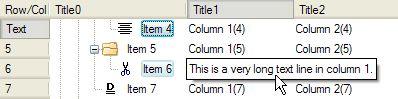
ToolTips are enabled for each column individually (see Column.ToolTip). It is also possible to display ToolTips even if the cells are already completely visible (see Items.ToolTipAlways property). The size of ToolTips when grid lines are used can be defined using the Items.ToolTipsUseEntireCell property. The background bitmap is not used when displaying cell ToolTips.
An application can override the text displayed using the ToolTipCell event.
An application can provide ToolTip text for a column header using the ToolTipColumnHeader event. ToolTip text for a column footer is defined using the ToolTipColumnFooter event.
The delay after which ToolTips are displayed and hidden can be defined using the Items.ToolTipIntervalOn and Items.ToolTipIntervalOff properties.